Enter a domain name
XML Sitemap Generator
About XML Sitemap Generator
There are a number of free SEO tools that you can use to help improve your website's visibility online. One such tool is the XML Sitemap Generator, which allows you to create a comprehensive listing of all of the pages on your website. This can help improve your website's search engine ranking and make it easier for visitors to find information.
An XML sitemap is a file that shows the pages on a website in a hierarchical format. It allows search engines to easily find and index your website's pages. A free SEO tool can help you create an XML sitemap automatically.
If you're looking for a free way to generate an XML sitemap, there are a number of options available. One popular option is the Google Search Console's sitemap generator. You can also use online tools like Sitemaps.io or XML Sitemaps.org. Alternatively, you can use a software package like WordPress to create and manage your sitemaps automatically. whichever route you choose, it's important to make sure that your XML sitemap is up-to-date and accurate. Otherwise, your website may rank lower in search engines due to outdated information.
What Is An XML Sitemap?
An XML sitemap is a file that tells a search engine where to find online content. This file contains information about the website, such as the URL of each page, the title of each page, and other information about the website.
An XML sitemap is a document that lists all of the pages on a website in an organized format. This allows search engines to more easily find and index the pages on your website.
How Can You Create An XML Sitemap?
You can create an XML sitemap to help people find the pages on your website easily. You can create an XML sitemap by using a program like Microsoft Word. First, you need to create a file called "sitemap.xml" in the same document folder as your website's "html" and "php" files. In this file, you'll need to list all of the pages on your website.
Creating an XML sitemap is an important part of web site management. A well-defined XML sitemap will help search engines index your website more effectively, and can also be used to generate reports that show how your website is performing. Here are some tips for creating an XML sitemap:
1. Define the structure of your website. Start by defining the overall structure of your website using elements such as <site>, <pages>, and <namespaces>. Once you have a good understanding of the structure, you can begin defining the content within each element.
2. Create a file map for each page. Next, create file maps for each page in your website using <filemap> elements. This will let you know which files are needed to display that page, and which files should be cached or excluded from the XML sitemap altogether.
What Are The Benefits Of Creating An XML Sitemap?
XML sitemaps are a way to help search engines understand the content of your website. This information can help Google, Yahoo! and Bing better find pages on your site when people search for specific topics or keywords. Creating an XML sitemap can also help you improve the speed and accessibility of your website.
Creating an XML sitemap can help search engines and website visitors find your website's content more easily. It can also help you manage your website's content and improve your website's accessibility.
Creating an XML sitemap can be a helpful way to improve the accessibility and usability of your website. It can help people find your website easier, by providing directions to specific pages on your website. Additionally, an XML sitemap can help you track the changes that happen on your website, so that you can update information as needed. Finally, an XML sitemap can help Google index your website more easily, by providing information about the pages and files on your website.
Tips For Creating An Effective XML Sitemap
An XML sitemap is a file that tells search engines about all of the pages on your website. This file helps search engines find your website when they look for information about it.
Creating an effective XML sitemap is important because it can help improve your website's ranking in Google and other search engines.
Creating an effective XML sitemap is important for optimizing your website's search engine ranking. Here are some tips to help you create a sitemap that will improve your website's visibility and organic traffic:
1. Define the scope of your sitemap. Make sure to include all of the pages on your website, not just the ones that are directly related to XML sitemaps. This will help Google and other search engines index all of your content more effectively.
2. Use keywords throughout your sitemap. By including keywords in the titles and descriptions of each document, you can help ensure that your site appears higher in search engine results when people searching for information about XML sitemaps.
3. Keep your XML sitemap structured correctly.
In conclusion, free SEO tools are a great way to get started on your SEO journey. By using these tools, you can generate an XML sitemap and improve your website's visibility online. Whether you're new to SEO or just want to take your website to the next level, using free tools can help you get there. So what are you waiting for? Start using these helpful tools today!